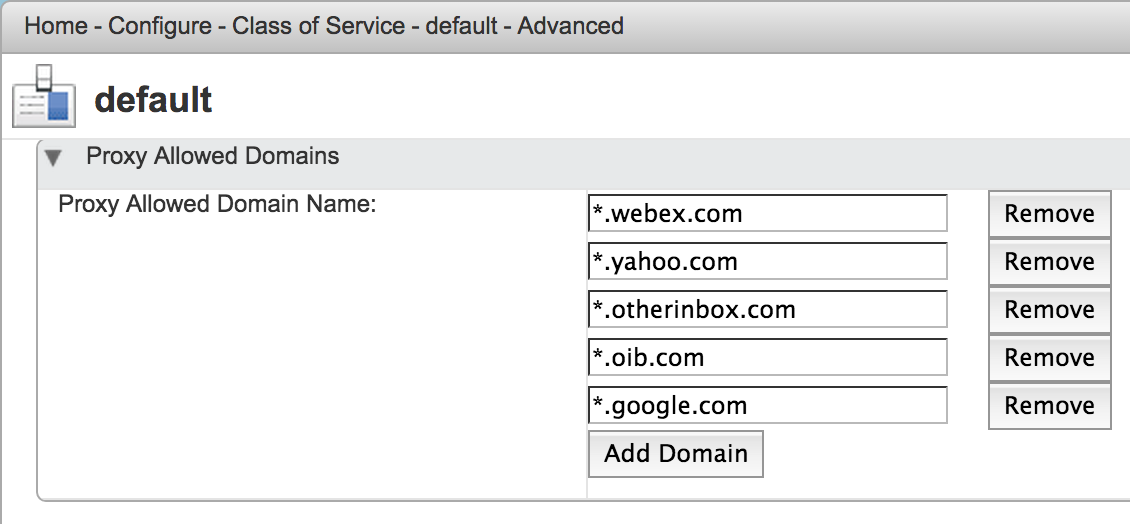I’ve been doing a lot of Zimbra work lately, and since a lot of its is pretty arcane and lightly documented (there is *some* documentation, just not a lot). I’m going to be posting some of my findings on here.
Today’s tip is a basic one. If you want to do ajax requests in the Zimbra extensions you write (zimlets). You’re going to have to turn on a proxy server inside of Zimbra itself. The proxy is actually an Nginx server that takes your requests shoots the “target” url over to the server you’ve specified, then returns the results to your zimlet. (Remember that Zimbra itself runs inside of Jetty, a Java Web Server, proxied to Apache).
Hopefully you have access to the Zimbra Admin screen to streamline the process. If you do all you have to do is navigate to here
Home > Configure > COS > default > Advanced
and just add the domains by hand. You can also do it from the commandline like its specifies in the link above, but I find this to be easier/faster