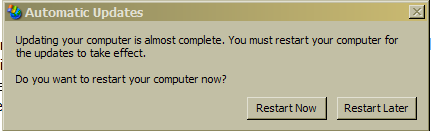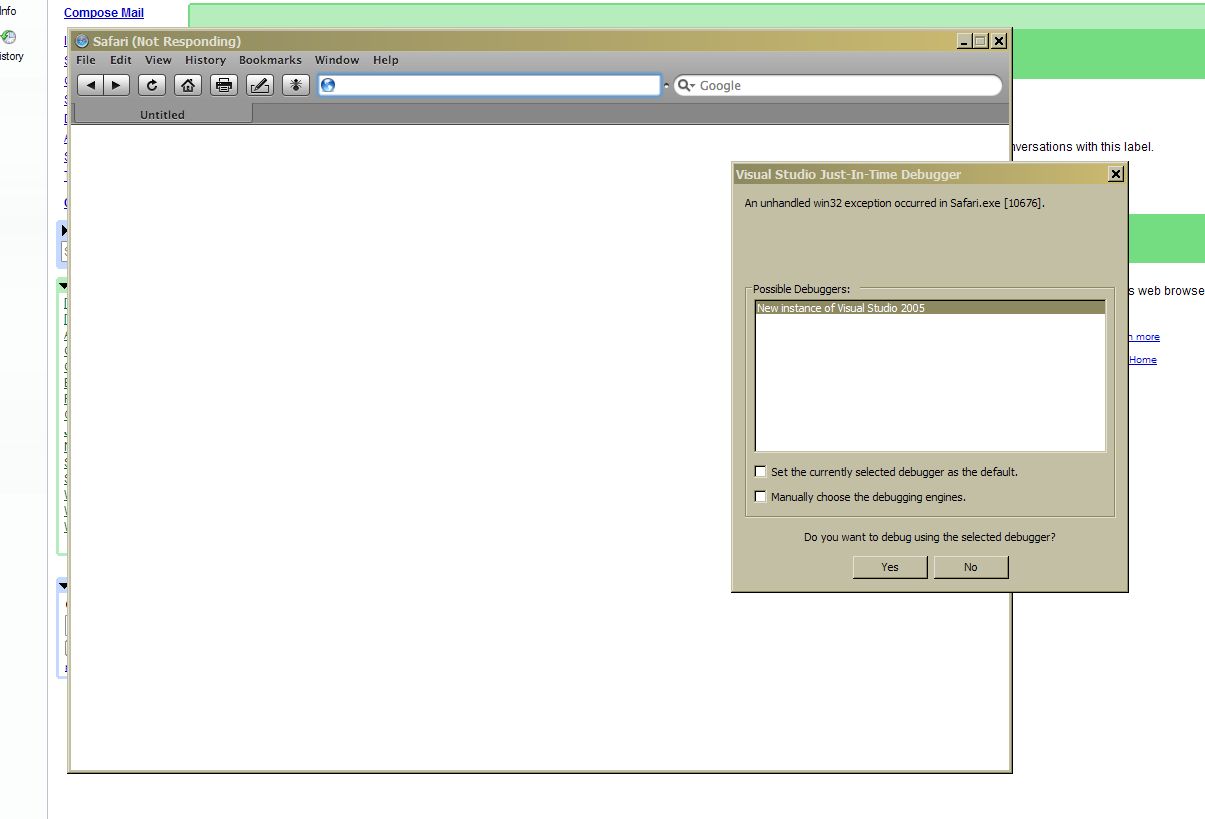I have a Core Duo model and am running windows (w/ bootcamp), so some of this stuff probably doesn’t apply but …
1. The hard drive is painfully slow. When you go to delete something, you can sit there for a good 5 seconds before the delete dialog is gone
2. You can only run an external 2.5 inch hard drive off one particular USB port (the one to the right) … if you put it on any other port, it will not get enough power and be stuck powering up then powering down. Or it will power up and stay fine for a bit, until it suddenly starts experiencing the situation I’ve described.
3. Maximum installable RAM … 2 Gigabytes.
god.
4. While you can get up to 4 hours of power running OS X on the battery … you’ll barely get 2 hours running Windows.
note: This is a late night rant … I love my darling MacBook Pro.