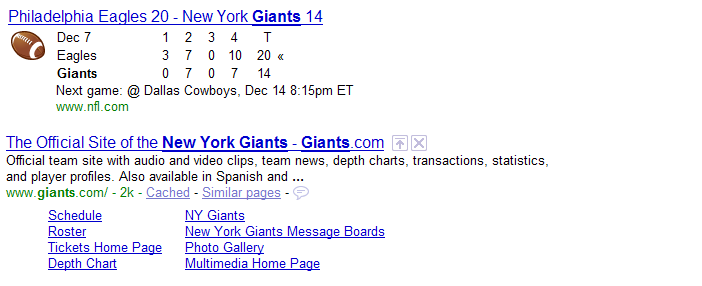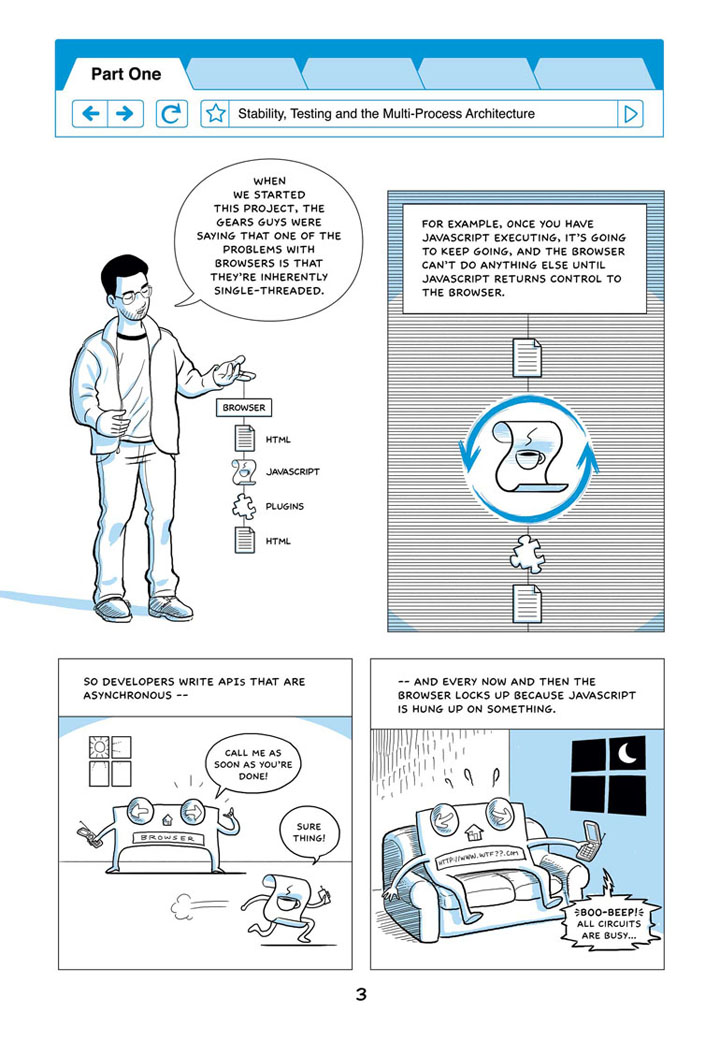This may have been around for a while, but I just learned of it today.
If you run the dev version of Google Chrome, you may already be aware that it supports extensions.
In fact when I first found out Google had published a few extensions for eager beta testers to try out, I went and got the rss feed extension.
Unfortunately, even though it showed the icon when a feed was present, clicking it only took you to Google Reader to subscribe to the feed (or so I heard, clicking it in my version of Chrome did nothing)
Google Chrome RSS feed Extension feed availability notification
I am happy to report that with the new version of this extension (1.6.2), clicking on a feed allows you to actually preview the rss feed …
<sound of angels singing HALLEJUYAH />
I can finally test rss feeds I’m coding in Chrome without having to fire up IE8 or Opera (Firefox doesn’t preview either, just tries to subscribe you to live bookmarks … I hate that) and unstar this bug ticket!
Image of Google Chrome RSS feed extension previewing a feed