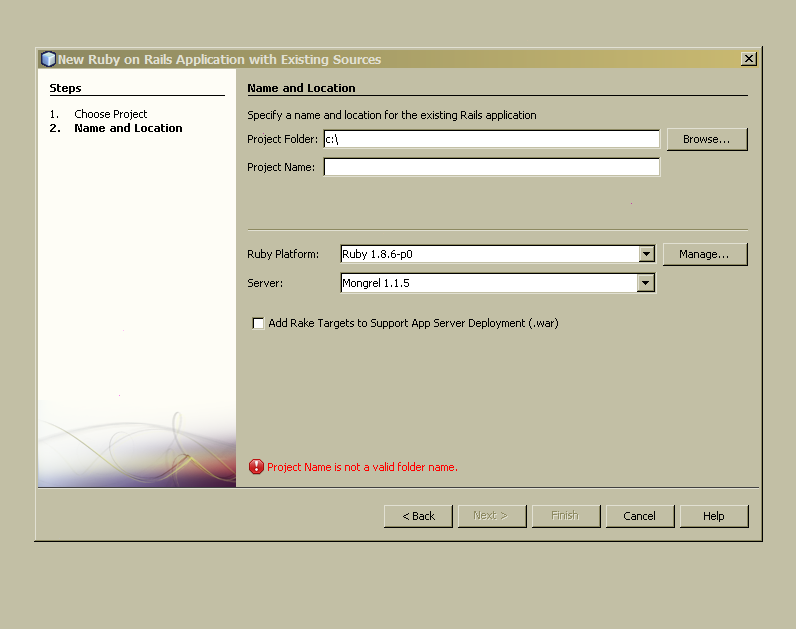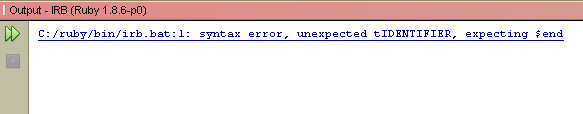Regarding my post yesterday about Netbean’s new 6.7 rc releases …
While my initial user experience was dandy, I have since discovered some show stopping bugs.
– When trying to import your plugins from a previous version (6.5 in my case), the screen that pop up mysteriously disables mouse clicks.
So you basically get stuck at a screen like this one …
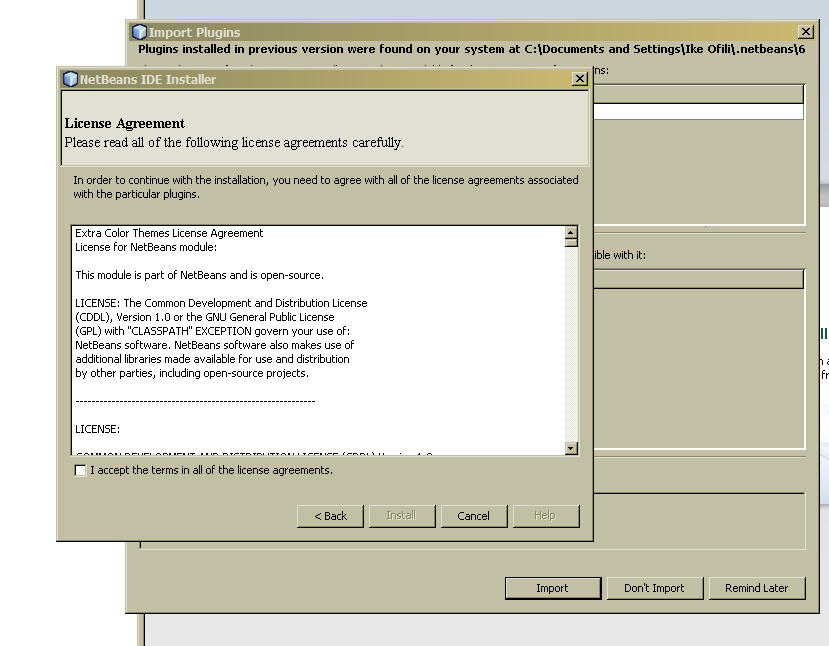
… with no possible way of moving forward or back.
I had to kill the netbeans process and restart (happened in both rc2 and rc3).
To be fair, after restarting, I had no more problems … the plugins seemed to have imported just fine.
– I also discovered another odd problem while trying to work on migration files in Rails. After Netbeans produced one intellisense dropdown, the entire IDE would start freezing on every 2 or three key strokes … making itself unusable. I had this problem in rc2, no such problem with rc3.
– On the plus side, startup time is *a lot* faster than in 6.5. As soon as I loaded a few modules the startup speed went back to be cell-phone-customer-service slow, so no plus there.
+ The whole netbeans process seems to be self contained now. It used to be that when you looked in process explorer, you’d see Netbeans, nbexec and java, with the real size of netbeans contained in the Java process.
This, happily, is no longer the case. Netbeans still easily tops 200MB of memory though :\
– Trying to create a new rails app, the browse button on this screen does not work, terrible eh?