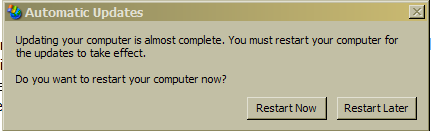Just a quick note to help folks who want to get rid of the annoying restart prompt that keeps popping up after an automatic update has installed.
- Press the windows button and R (windows button + R) for the run prompt
- If you’ve done this before the command will be pre-filled … if it isn’t then type in
- net stop “automatic updates” <——— note the quotes?
Remember … you really should restart your computer after an update has installed. So make sure you do that eventually.
PS: Starting certain applications will cause the automatic update service to start running again and the nag will come back. Just Rinse and repeat 🙂